Currency Exchange Rates File - CurrencyConv.csv
To calculate your investment value in different currencies Portfolio Slicer needs to know exchange rate between each currency at any point in time. All that information should be in the file CurrencyConv.csv.
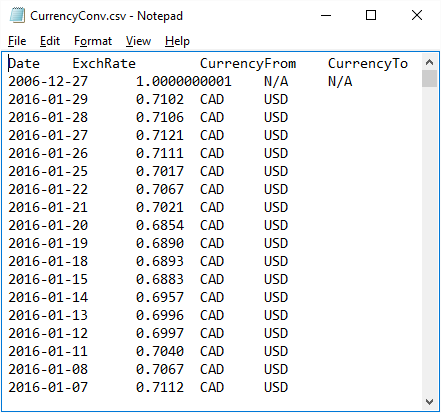
Requirements for this file are:
- First line in this files should be header row with text "Date,ExchRate CurrencyFrom CurrencyTo" (TAB symbol instead of space, without quotes).
- Starting from the second row, each row should contain TAB separated values for "Exchange Rate Date", "Exchange Rate" and "Currency From" and "Currency To" codes.
- This file should have at least one record with data. That means this file should have at least 2 rows - header and one more row with data. If all your investments are in one currency, then you can simply create additional row with any date in your analyzed period, ExchRate amount of 1.0000000001 and CurrencyFrom and CurrencyTo values as "N/A".
- "Date" value in each row should have format YYYY-MM-DD. So length of each value for "Date" column should be exactly 10 characters.
- "ExchRate" value in each row should be decimal number
where integer and fractional part is separated by character dot "." and not comma as it is custom in many European countries. This value should not have any thousand separators. - "CurrencyFrom" column should have value that is listed in the Currency table.
- "CurrencyTo" column should have value that is listed in the Currency table.
- This file should have just one row for each Date+CurrencyFrom+CurrencyTo combination - that is this file cannot have any duplicate exchange rates.
- Minimum date in this file should be equal or after "MinDate" parameter in Config table.
- Maximum date in this file should be equal or before todays date. Normally this should be the date for last business day.
- This file should have exchange rates between every pear of currency. For example, if you are using 3 currencies: USD, CAD and EUR, then this file should have exchange rates for: CAD->USD, CAD->EUR, USD->CAD, USD->EUR, EUR->CAD & EUR->USD.
Data for CurrencyConv.csv file
Some Portfolio Slicer users subscribe to service that provides Currency Exchange Rate data to them. These users will be able to use tools from their data provider to build CurrencyConv.csv file as per requirements described above.
Other Portfolio Slicer users can download currency exchange rates from different financial websites. One of such websites is "Bank of Canada" website".
Currency Exchange Rates from Bank of Canada website
Bank of Canada website provides currency exchange rates for up to 10 years of data for 55 different currencies.
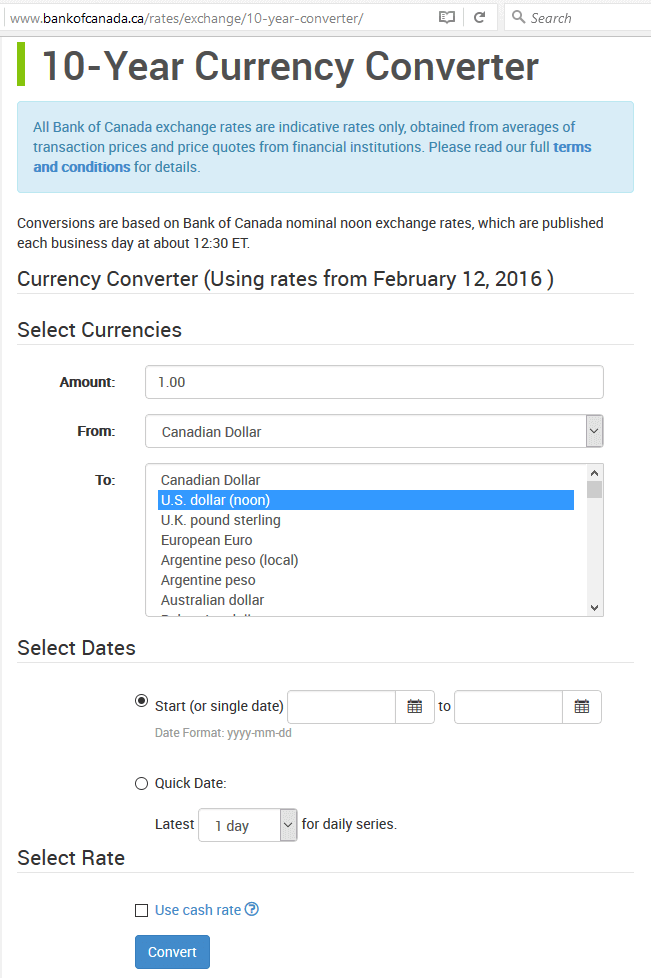
Download sample CurrencyConv.csv file here.