Report Currency Table
Table "Report Currency" is located in Portfolio Slicer "src" worksheet and should be the second table that you will enter data into. Portfolio Slicer supports up to maximum of 3 currencies (plus "*Original*"), so you can have up to 4 records in total in this table.
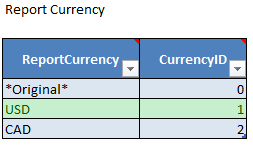
First record in this table should never be changed and should have values ReportCurrency="*Original*",CurrencyID=0. When in Portfolio Slicer report you will choose "*Original*" as your reporting currency, then Portfolio Slicers will not do any currency conversion for that report. So if you have one Canadian stock with total value of 1000 CAD and another American stock with total value of 1000USD, then Portfolio Slicer will report total value of 2000. If for example today 1USD=0.7CAD, then this total value will not be meaningful!
Second record in this table should have ReportCurrency as your Primary currency and CurrencyID=1. Primary currency is usually your home country currency - if you live in US, then this would be USD, in Canada this would be CAD. Portfolio Slicer can calculate impact on your investments of currency exchange fluctuations. So if you live in Canada (primary currency CAD) and you invested in stock AAPL (Apple that is traded in USD) then Portfolio Slicer can calculate how much you gained/lost because of AAPL stock price change and also calculate how much in CAD you gained/lost because CAD to USD exchange rate changed. Very few investment tracking software can do such calculations.
Optional 3rd and 4th records would list additional currencies used by your investments. Make sure that these records would have values CurrencyID=2 and CurrencyID=3, otherwise currency conversion calculations will not work.
If all of your investments are just in single currency, then this table should have just 2 records - first "*Original*" record value and second that specifies your primary currency.
Currency relationship to other tables
Important note: Every Symbol you will enter in Symbol table must have currency specified and that value should be in this table. Every Account you will enter in Account table must have currency specified and that value should be in this table. In external table CurrencyConv.csv each record will have value CurrencyFrom and CurrencyTo and these values also must match values in this table. So if you using “CAN” for Canadian currency (and not standard “CAD” code) that same value should be in all tables.
In Transactions table there are 3 columns ExchRateRpt1Override, ExchRateRpt2Override and ExchRateRpt3Override that allows you to override exchange rate for specific transaction. Numbers in the names of these columns match CurrencyID in this Report Currency table.
It is common to have account in one currency that has transactions for symbols with another currency. In Canada you might have RRSP account in CAD currency that can hold symbols with USD currency - this is very common. When you enter any record in Transactions table, Portfolio Slicer calculates that transactions "TotalAmnt" (column Q). This TotalAmnt is in the currency of that transactions Account. So if you enter AAPL (USD currency) "Buy" transaction into account that has assigned CAD currency, TotalAmnt value is in CAD! So price for that record should be in CAD, or you can specify price in USD and then use ExchRate column (same Transactions table) to convert price to CAD.
Currency Codes
Here is the list of most popular currency codes:
USD - US Dollar
CAD - Canadian Dollar
EUR - Euro
AED - U.A.E. Dirham
ARS - Argentine Peso
AUD - Australian Dollar
BRL - Brazilian Real
CHF - Swiss Franc
CLP - Chilean Peso
CNY - Chinese Renminbi
DKK - Danish Krone
GBP - British Pound
HKD - Hong Kong Dollar
IDR - Indonesian Rupiah
ILS - Israeli New Sheqel
INR - Indian Rupee
JPY - Japanese yen
KRW - Korean Won
MXN - Mexican Peso
MYR - Malaysian Ringgit
NOK - Norwegian Krone
NZD - New Zealand Dollar
SEK - Swedish Krona
SGD - Singapore Dollar
TWD - Taiwan Dollar
ZAR - South African Rand