What is Portfolio Slicer
2016-04-11 news: "Portfolio Slicer for Power BI released - now you can see your investment reports on your phone or tablet.
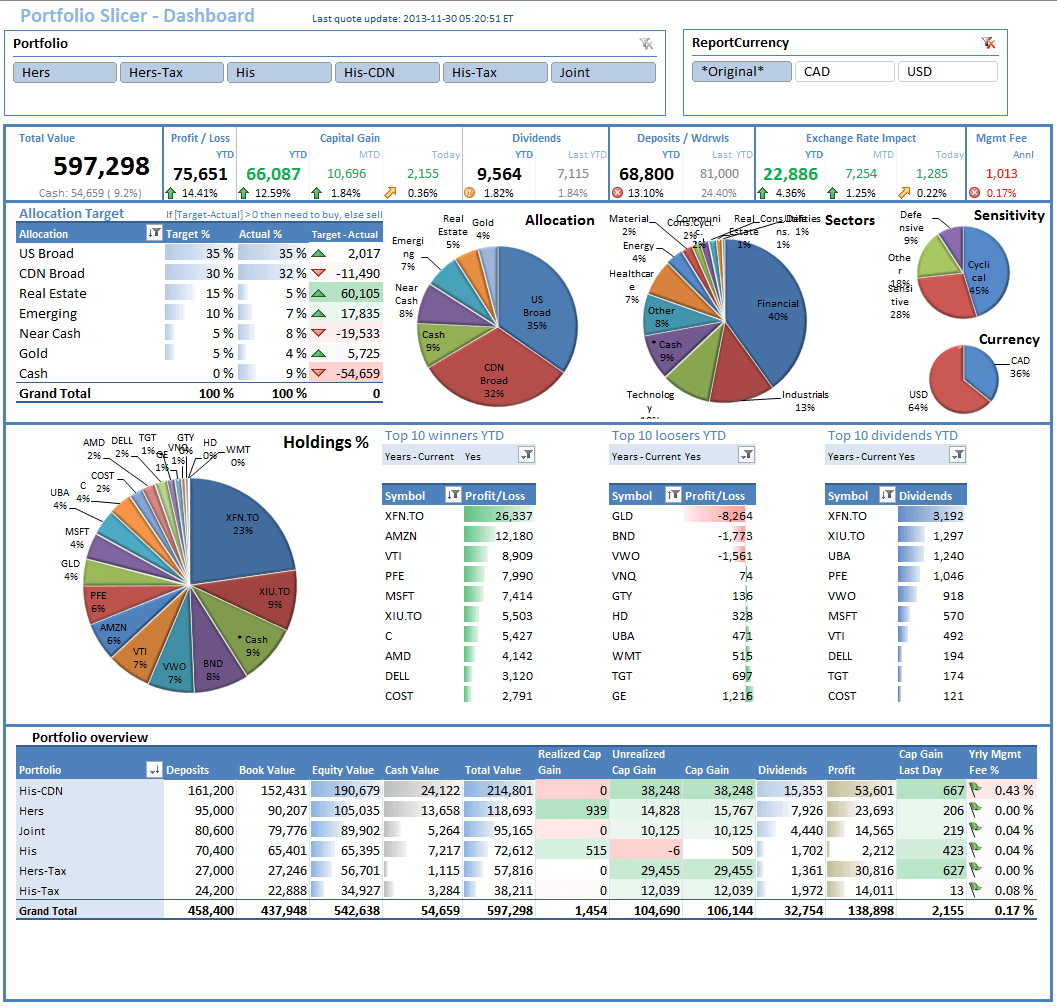 Portfolio Slicer is Excel workbook where you will input information about your investments and where you will see all reports that were built based on that information. In additionally to information provided in Excel, Portfolio Slicer will need daily/monthly quote data for your investments, daily currency exchange rates and optionally dividend payment data. This data is not provided by Portfolio Slicer! Before starting to use Portfolio Slicer you need to figure out how you will be able to get this data into format required by Portfolio Slicer. More detail information about data that Portfolio Slicer will need is available here. Portfolio Slicer will load all that data into PowerPivot data model that will be queried by all Portfolio Slicer reports.
Portfolio Slicer is Excel workbook where you will input information about your investments and where you will see all reports that were built based on that information. In additionally to information provided in Excel, Portfolio Slicer will need daily/monthly quote data for your investments, daily currency exchange rates and optionally dividend payment data. This data is not provided by Portfolio Slicer! Before starting to use Portfolio Slicer you need to figure out how you will be able to get this data into format required by Portfolio Slicer. More detail information about data that Portfolio Slicer will need is available here. Portfolio Slicer will load all that data into PowerPivot data model that will be queried by all Portfolio Slicer reports.
Portfolio Slicer was built using 100% of Microsoft technology - there are no 3rd party add-ins. All you need on your machine is Excel 2013/2016 or Excel 2010 with Microsoft PowerPivot add-in installed. Everything in Portfolio Slicer workbook is open (not encrypted, not compiled). Existing PowerPivot data model, including all DAX calculations are available for your review.
In reality Portfolio Slicer is a bit more than just Excel workbook/template. It is actually small personal Business Intelligence (BI) application for your investments. Portfolio Slicer was built by consulting company "VidasSoft Systems Inc." that usually creates BI applications for large financial corporations. Portfolio Slicer was built to show the power of Excel with PowerPivot engine. Existing Portfolio Slicer data model can be easily extended - you can add additional tables and calculations. And you can easily add as many reports as you want. More technical info about Portfolio Slicer is available here.
Portfolio Slicer is perfect for you
- If you have Windows computer with Excel and would like to track your investments in Excel.
- If you want to have all your investment transactions information in one place.
- If you want to see your investment performance over time.
- If you want to compare your investment performance to market index performance.
- If you want to track investments in different currencies.
- If you want to understand Management Expense Fees on your investments.
- If you understand that there will be effort required to collect information about your investments and enter it into Portfolio Slicer tables. But you also understand that you will be able to see reports that very few investment tracking tools can provide.
- If you want to have complete control over your investment data.
Portfolio Slicer is NOT good for your
- If you have Mac computer - Portfolio Slicer will not work on Mac computer as PowerPivot engine does not run on Mac OS.
- If you just want to see how much your investments are worth today (current snapshot), but do not care about their value over time. There are other portfolio trackers available that shows just current portfolio value - and most of them will be easier to manage.
- If you expect application that will import data from your investment account so there will be no effort for you to keep application up to date.
How to track your investments with Portfolio Slicer
To start using Portfolio Slicer for your investment tracking you need to follow these steps:
- Make sure you computer meets all requirements and has necessary software installed.
- Download Portfolio Slicer Excel workbook. If necessary, change Portfolio Slicer external data location Excel 2013 | Excel 2010.
- Download and configure scripts that help create and manage external data files. Create files needed for Portfolio Slicer workbook.
- Enter necessary data into Portfolio Slicer Excel workbook.
- Refresh Portfolio Slicer data (Excel 2010 | Excel 2013). This will merge data from Portfolio Slicer workbook and external files and will update all reports.
Detail step by step guide on how to use Portfolio Slicer to track your investments is available here.