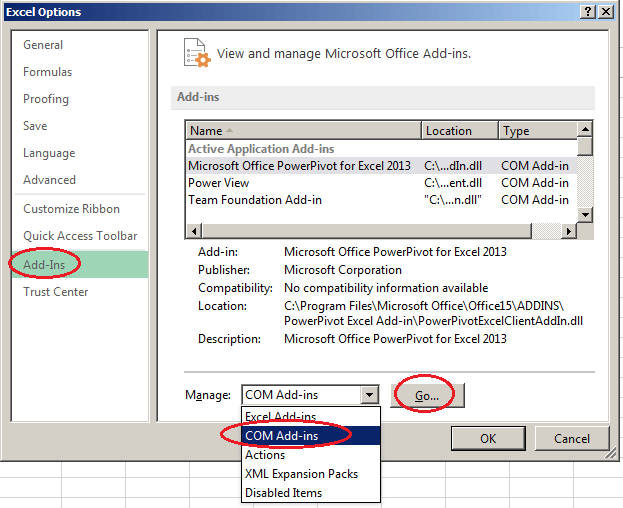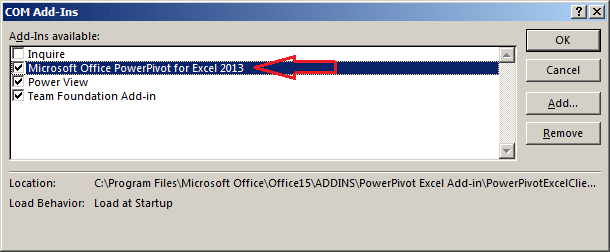Portfolio Slicer with Excel 2013
Excel 2013 includes PowerPivot engine and allows you to run PowerPivot applications, but just some editions of Excel includes full support for PowerPivot. With full PowerPivot support you can start PowerPivot window and view and change existing PowerPivot model. Without full PowerPivot support you can use PowerPivot applications (like Portfolio Slicer), but you cannot view and edit existing model. For example, if you bought Office 2013 from retail store, then you do not have full PowerPivot support. But if you bought Excel 2013 from retail store, then you do have full PowerPivot support. For subscription based office, just Office 2013 Professional Plus edition has full support for PowerPivot.
If you do not have full PowerPivot support on your Excel 2013 version, then please use default external file location ("C:\PortfolioSlicer\PSData\") and your version of Excel 2013 will work without any issues.
But if you have Excel 2013 version with full PowerPivot support, then you can easily change location of external files as described