Symbol Alias Table
"Symbol Alias" table is located in Portfolio Slicer workbook "srcSymbol" worksheet. This table is not loaded into Portfolio Slicer data model, but it is used just to help enter data into "Transactions" table. Each transaction is performed on specific symbol (cash transactions use special symbol "* Cash"). So if you know Symbol for each transaction, then you can leave this table empty - you will not use it. But often you enter transactions from investment institution statements where they might be using investment names and not shorter symbols. So for symbol AAPL they would use "Apple Corp". In most cases name to symbol mapping is easy to remember, but sometimes you would like to enter names instead of symbol. Table "Symbl Alias" solves exactly this issue - it lets you map any name you want to use in "Transactions" table to actual Symbol.
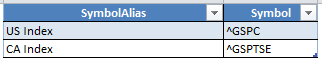
In "Transactions" table you will be entering investment information into "SymbolName" column. There you can enter either Symbol, or value from "Symbol Alias" table that could be mapped to symbol. Same "Transactions" table have calculated column "Symbol" that will first attempt to find mapped value in "Symbol Alias" table and if not found there then will use "SymbolName" value you entered.