Dates File - Dates.csv
Portfolio Slicer needs a list of all possible dates that is has to work with. This is a requirement by PowerPivot data model. Because Dates table changes every day, it is much easier to build it by some external process and then load into Portfolio Slicer. First line in this file should be "Date" - that is the header of the column. Second row and after should have dates - one date per line, starting from the minimum date and up to last business day. Minimum date in this file should match parameters "MinDate" value in Config table. Order of records in this table does not matter. Each date value should have format YYYY-MM-DD.
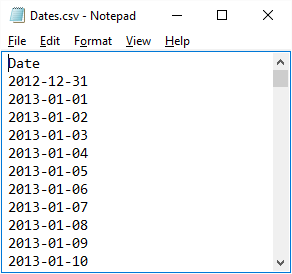
From Portfolio Slicer Download Page you can download scripts that will create Dates.csv file and that will also check it for any issues.
Download sample Dates.csv file here.